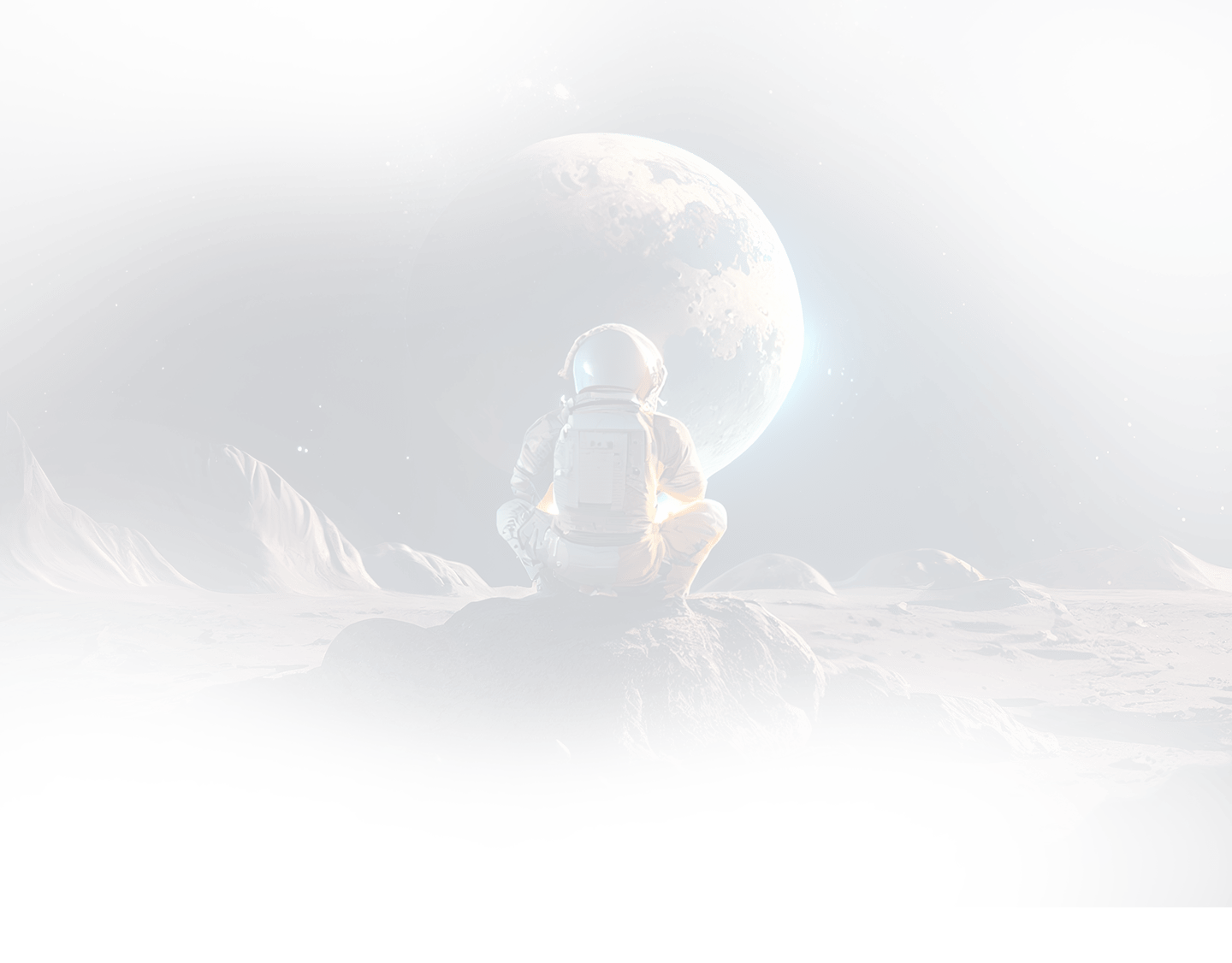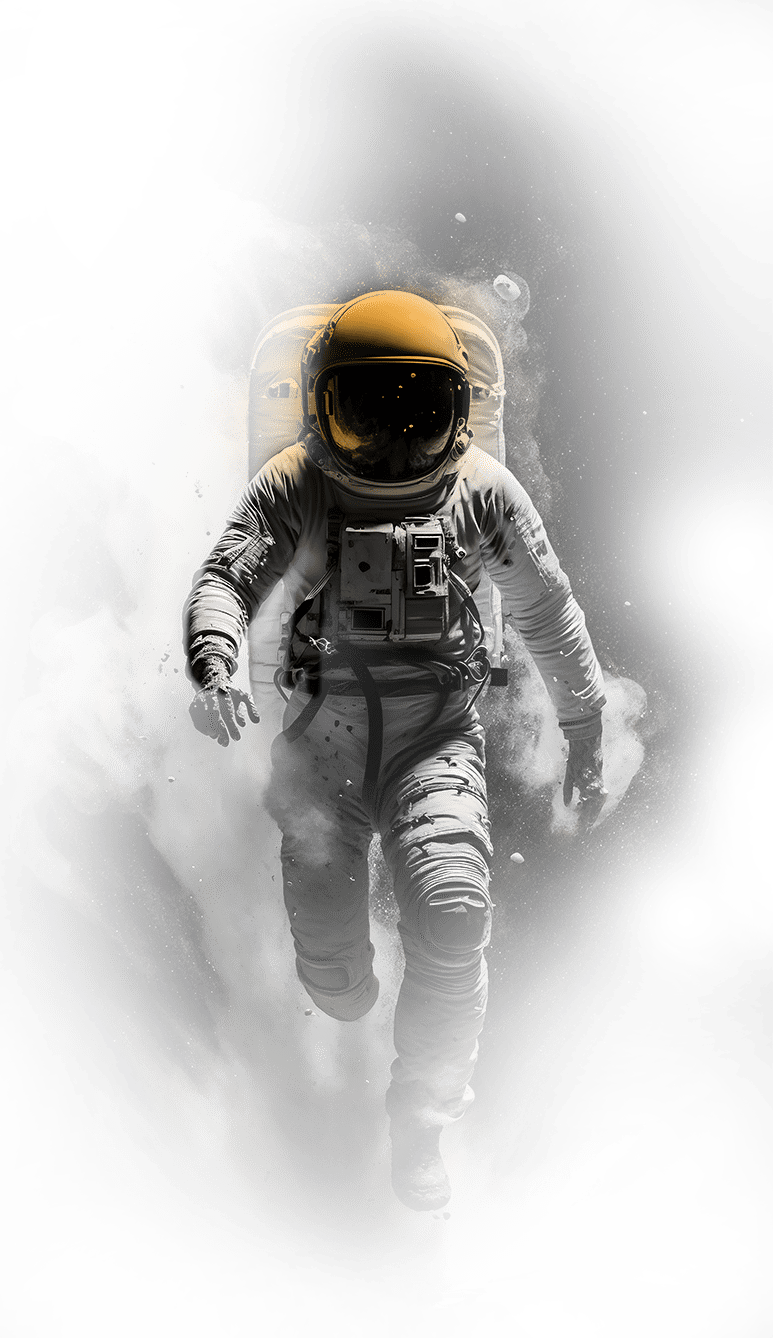weclapp & Autotask
article sync

INTEGRATE
Connecting applications through sophisticated middleware that’s easy to use.

AUTOMATE
Save time, simplify your work and eliminate manual mistakes by process automation.

PROFIT
Increase efficiency, use valuable time differently and maximize your profit.